Domain controllers play a crucial role in managing and securing Active Directory environments. Knowing the operating system version of your domain controllers is essential for maintaining security, ensuring compatibility, and planning upgrades. This article will explore various methods to determine your network’s OS version of domain controllers.
Why It’s Important
Understanding the OS version of your domain controllers is vital for several reasons:
- Security: Older OS versions may have known vulnerabilities that need to be addressed.
- Compatibility: Certain applications or services may require specific OS versions.
- Upgrade Planning: Knowing current versions helps in planning future upgrades.
- Compliance: Many regulatory standards require running supported OS versions.
Methods to Find Domain Controller OS Versions
1. Using PowerShell
PowerShell provides a straightforward way to query domain controllers and retrieve their OS information.
Get-ADDomainController -Filter * | Select-Object Name, OperatingSystem, OperatingSystemVersionThis command retrieves all domain controllers and displays their names, OS, and OS versions.
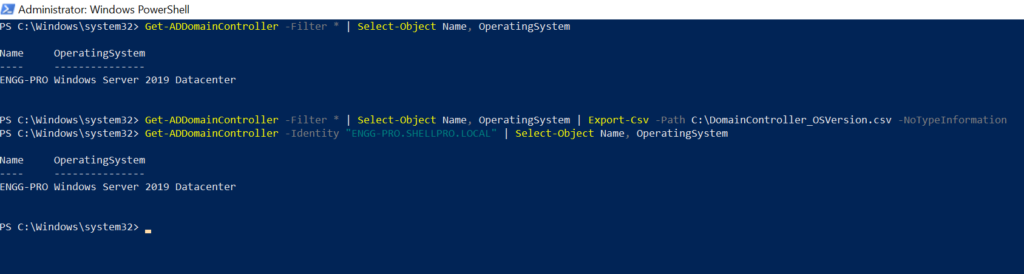
2. Using Active Directory Users and Computers
- Open “Active Directory Users and Computers”
- Navigate to the “Domain Controllers” organizational unit
- Right-click on a domain controller and select “Properties”
- Go to the “Operating System” tab
3. Using System Center Configuration Manager (SCCM)
If you have SCCM deployed:
- Open the SCCM console
- Navigate to “Assets and Compliance” > “Devices”
- Filter for domain controllers
- Review the “Operating System” column
4. Using Third-Party Tools
Various third-party tools can scan your network and provide detailed information about domain controllers, including their OS versions. Examples include:
- Microsoft Assessment and Planning Toolkit (MAP)
- Lansweeper
- Spiceworks Network Inventory
5. Using Command Line Tools
For a quick check on a specific domain controller, you can use:
systeminfo /s [DomainControllerName]This provides detailed system information, including the OS version.
Best Practices
- Regularly audit your domain controller OS versions as part of your IT maintenance routine.
- Keep all domain controllers updated to the latest supported version of Windows Server.
- Plan for upgrades well in advance of end-of-support dates for older OS versions.
- Ensure all domain controllers in your forest are running compatible OS versions.
Knowing the operating system versions of your domain controllers is a fundamental aspect of Active Directory management. By using the methods outlined in this article, IT administrators can easily keep track of their domain controller environments, ensuring they remain secure, compliant, and up-to-date.
Regular checks and proactive management of domain controller OS versions contribute significantly to the overall health and security of an organization’s IT infrastructure.

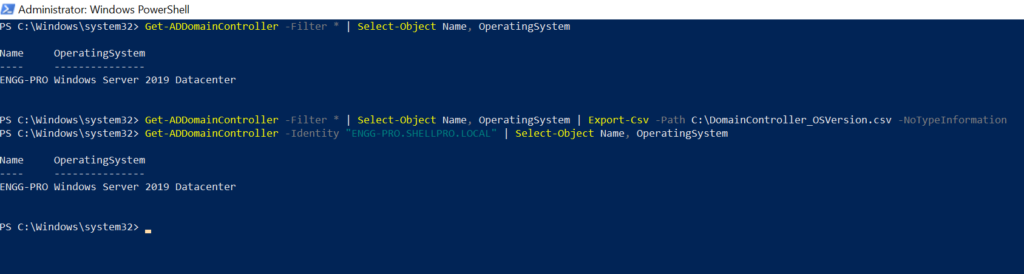
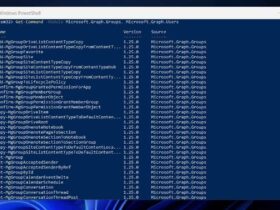
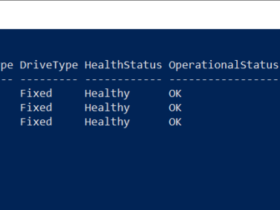
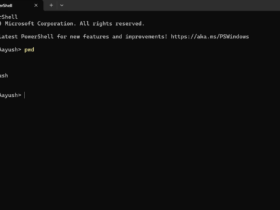

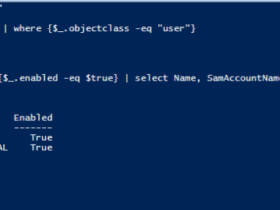
Leave a Reply
View Comments