Microsoft is working hard on the next big Windows refresh, internally called “Hudson Valley,” and likely to launch as Windows 11 version 24H2 later this year.
Unlike last year’s relatively minor release, version 24H2 promises massive changes, including performance and security upgrades, new features, and quality improvements. Most notably, 24H2 centres heavily on integrating next-generation AI into the OS experience.
There are rumours that Microsoft could brand this as “Windows 12”, given the timing aligns with new AI-powered hardware and the scope of enhancements. However, with Panos Panay’s recent departure, sources suggest this is improbable and 24H2 will remain positioned as a major Windows 11 update.
Some features in testing provide a glimpse at what’s coming. Insider channel testers have previewed additions like an advanced Copilot productivity assistant harnessing AI to streamline workflows. We will update with more details as Microsoft previews more elements slated for 24H2’s consumer launch.
With a focus on melding emerging AI capabilities into the fabric of Windows, 24H2 is an ambitious leap forward for the OS, ushering in inventive new interactions powered by machine learning’s cutting-edge. An exciting vision of computing’s future!
Windows 11 24H2 Release Date
Based on insider information, Microsoft is currently planning a September 2024 release for the next major Windows refresh, dubbed version 24H2. I’m told marketing will position this as an AI-centric update timed with emerging neuromorphic hardware.
Behind the scenes, 24H2 will be built on an entirely new Windows core platform codebase known internally as Germanium. The company expects to finalise Germanium by April, after which work shifts towards hardening 24H2 on top of the stabilised base.
This platform transition means 24H2 must install via a more complex “OS swap” replacing system files rather than updating them like previous iterations. As a result, while select new PCs may offer 24H2 pre-loaded as early as June, existing Windows 11 systems likely won’t receive the upgrade until September at the earliest.
The wait ties into extensive development work adapting Windows to fully capitalise on next-generation AI silicon unveiled recently. 24H2 will introduce multiple undisclosed AI capabilities showcasing this cutting-edge hardware with enhanced neural processing unit utilisation.
In summary, Microsoft is gearing up for a major Windows overhaul this fall, sporting under-the-hood tech enabling transformative new AI experiences and productivity. It may prove the most ambitious Windows refresh in years, leaping firmly into the cognitive computing era. Buckle up for the ride!
Windows 11 24H2 New Features
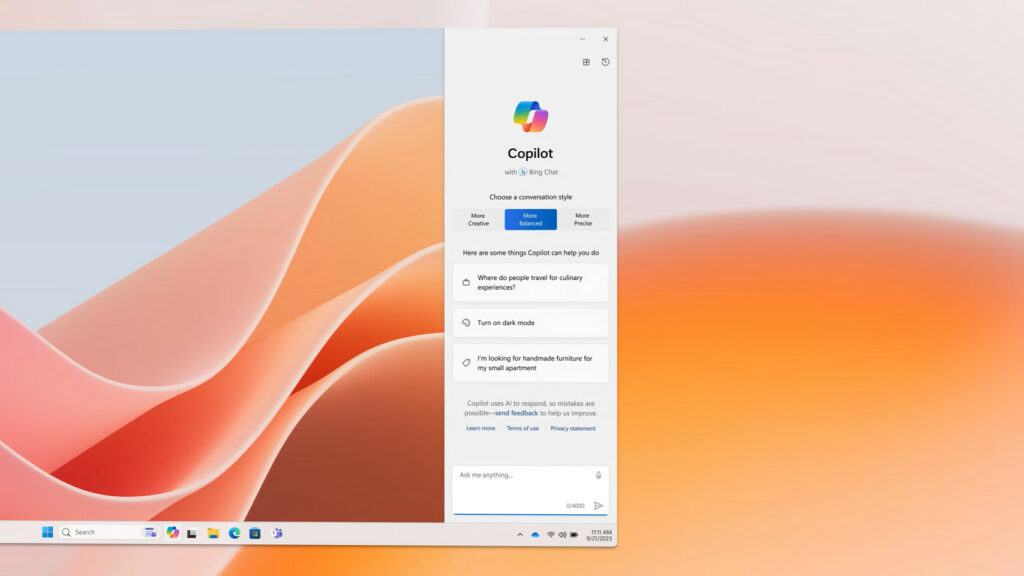
- Microsoft Copilot:
- In the upcoming version 24H2, Microsoft is enhancing the Copilot for Windows, moving its button to the far right corner of the Taskbar for easier access. This version introduces a dedicated setting in the Settings app, allowing users to enable or disable the Copilot UI on startup for large-screen PCs and configure chat providers and plugins.
- There are rumours about an “advanced Copilot” leveraging next-gen AI PCs to enhance productivity, including a new AI-powered user history/timeline UI for searching words, files, images, or apps that were previously open on the PC.
- Snap Layouts:
- In the upcoming version 24H2, Microsoft is enhancing Snap Layouts on Windows by introducing a new feature that utilises machine learning. This feature will identify commonly snapped apps and automatically suggest them in the Snap Layout interface when a user hovers over the maximise button on an app window.
- For instance, if a user frequently snaps Microsoft Edge with Notepad, the Snap Layouts menu will suggest snapping both Edge and Notepad side by side with a single click, streamlining the process for the user.
- File Explorer:
- Microsoft is making several changes to the File Explorer app. This release will allow users to create 7zip and TAR compressed archive files along with ZIP files. While the 23H2 release introduced the ability to extract these archive files, the new version adds the capability to create them.
- Microsoft has also enhanced the performance of File Explorer when opening large ZIP files. Moreover, PNG files will now support viewing and editing metadata, enabling users to set star ratings, edit descriptions, and add keywords.
- Phone Link:
- Microsoft is set to introduce significant enhancements to Phone Link. Users can anticipate the ability to utilise a linked phone as a webcam, mirroring the integration seen between iPhone and Mac devices.
- Additionally, version 24H2 will feature a new settings page specifically for mobile devices. Here, users can configure the phones linked to their PC and conveniently disable Phone Link services if they choose not to use them.
There are more, but those are the common ones which are updated on a regular basis.

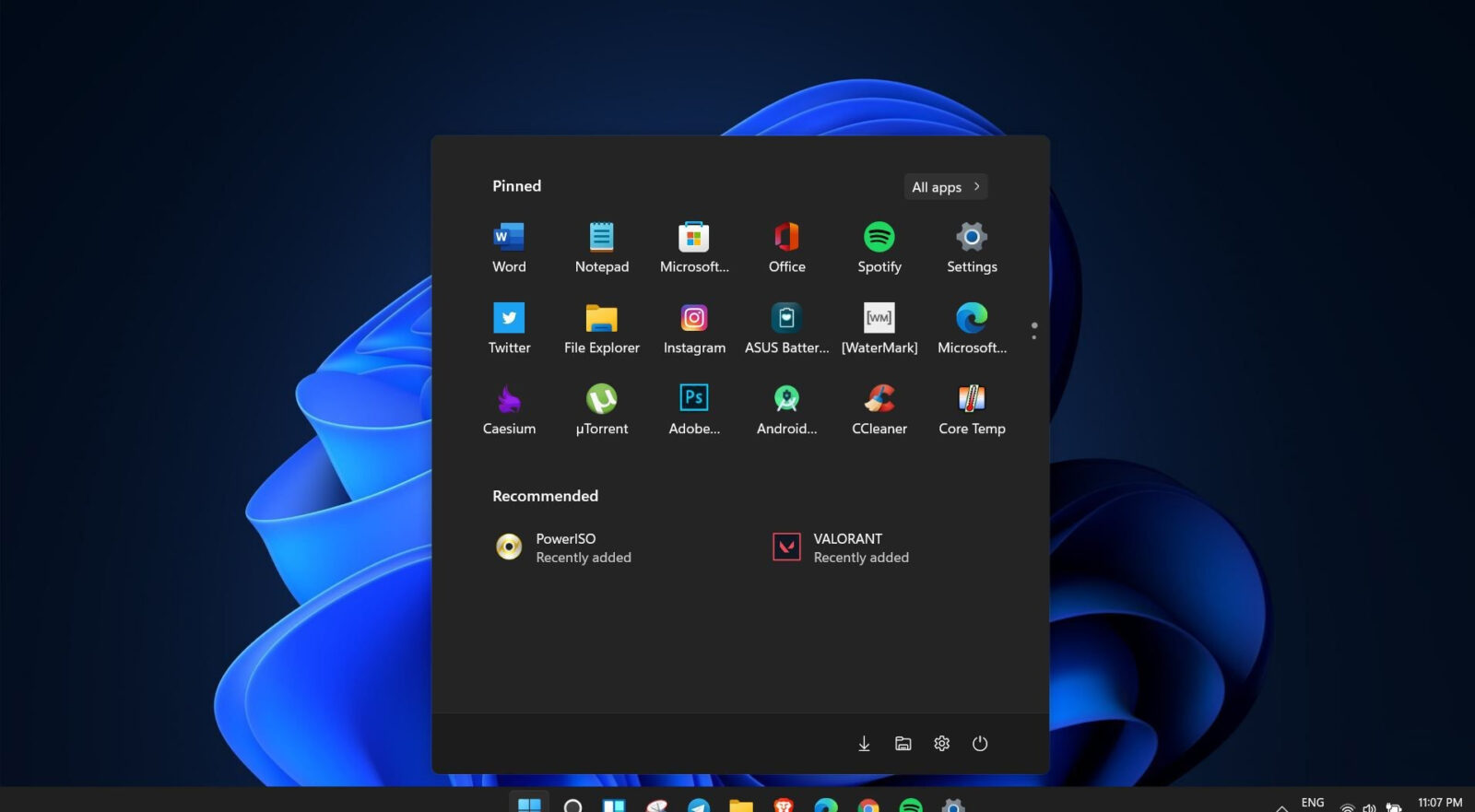
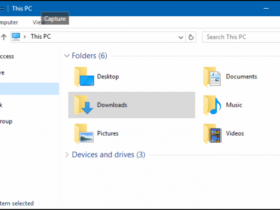

Leave a Reply
View Comments